Design isn’t just about how to make things look good you need to have the website user in mind when creating your website.

Design isn't just about making things look good; you need to have the website user in mind when creating your website. This is known as UX (User Experience) Design. It's about ensuring your website is easy to navigate, visually appealing, and meets your customers' needs. A well-designed UX is crucial to your website's success.
1) Increased User Engagement:
A good UX will keep visitors on
your site longer, leading to more conversions and better experiences.
2) Improved Brand Perception:
A positive UX can enhance your
brand's reputation.
3) Higher Conversion Rates:
A user-friendly website makes it
easier for visitors to take the actions you would like them to take. You can guide and drive customers
through your site in the way you want them to.
4) Better Search Engine Rankings:
Search engines reward
websites with a great user experience which includes, site speed, mobile friendliness, quality content,
and user interaction.
1) Usability:
Is your website easy to navigate? Can users find
what they're looking for quickly and easily?
2) Accessibility:
Does your website cater to users with
disabilities?
3) Information Architecture:
Is the design visually appealing
and consistent with your brand?
4) Information Architecture:
Is your content organised
logically and intuitively?
5) Interactivity:
Does your website encourage user interaction
and engagement?
1) User Research:
If you can understand your target audience
and their needs, preferences, and behaviours, you are more likely to provide the customer with what they
need.
2) Wireframing and Prototyping:
Create visual representations
of your website before development to ensure you have the most important information in the most read
places.
3) Testing and Iteration:
Create a usability test by asking
colleagues and others. If possible, have a soft launch to check the user journey and iron out any simple
issues.
4) Continuous Improvement:
Monitor your customer's behaviour
through analytics and screen recordings to see how you can optimise your CRO (Click-through rate).
1) Overloading with Information:
Keep your content concise and
easy to digest. Over Cramming leaves little room for wanting for more.
2) Poor Navigation:
Ensure your website is easy to navigate
with a clear, concise flow of information.
3) Slow Loading Times:
Optimise your website for speed, keep
your images quick to load and enable caching on pages that won’t change on a daily basis.
4) Inconsistent Design:
Maintain a consistent visual style
throughout your website.
5) Ignoring Mobile Users:
Visitors spend half the time visiting
a website than a desktop user, so you need to keep your content to the point.
Our development team will help you to understand your goals and expectations, communicate your target audience and any specific UX requirements you will require.
By prioritising UX, you can create a website that looks good and drives results. Remember, a satisfied user is a loyal customer.